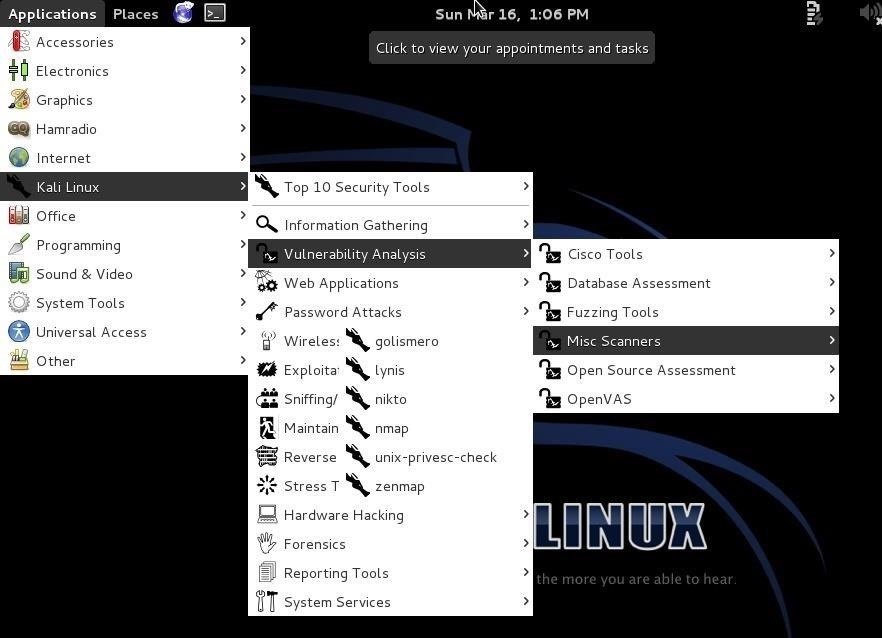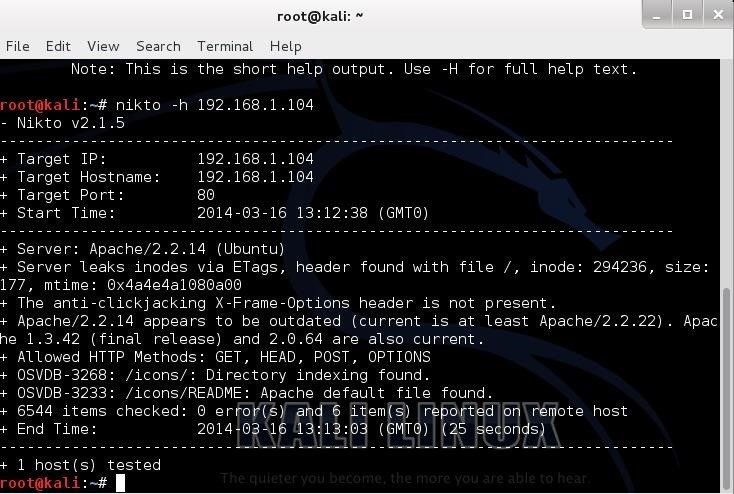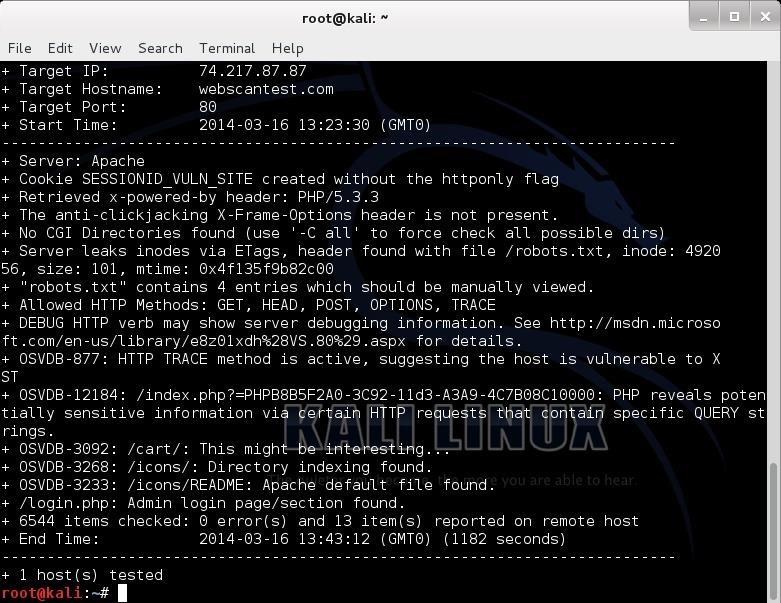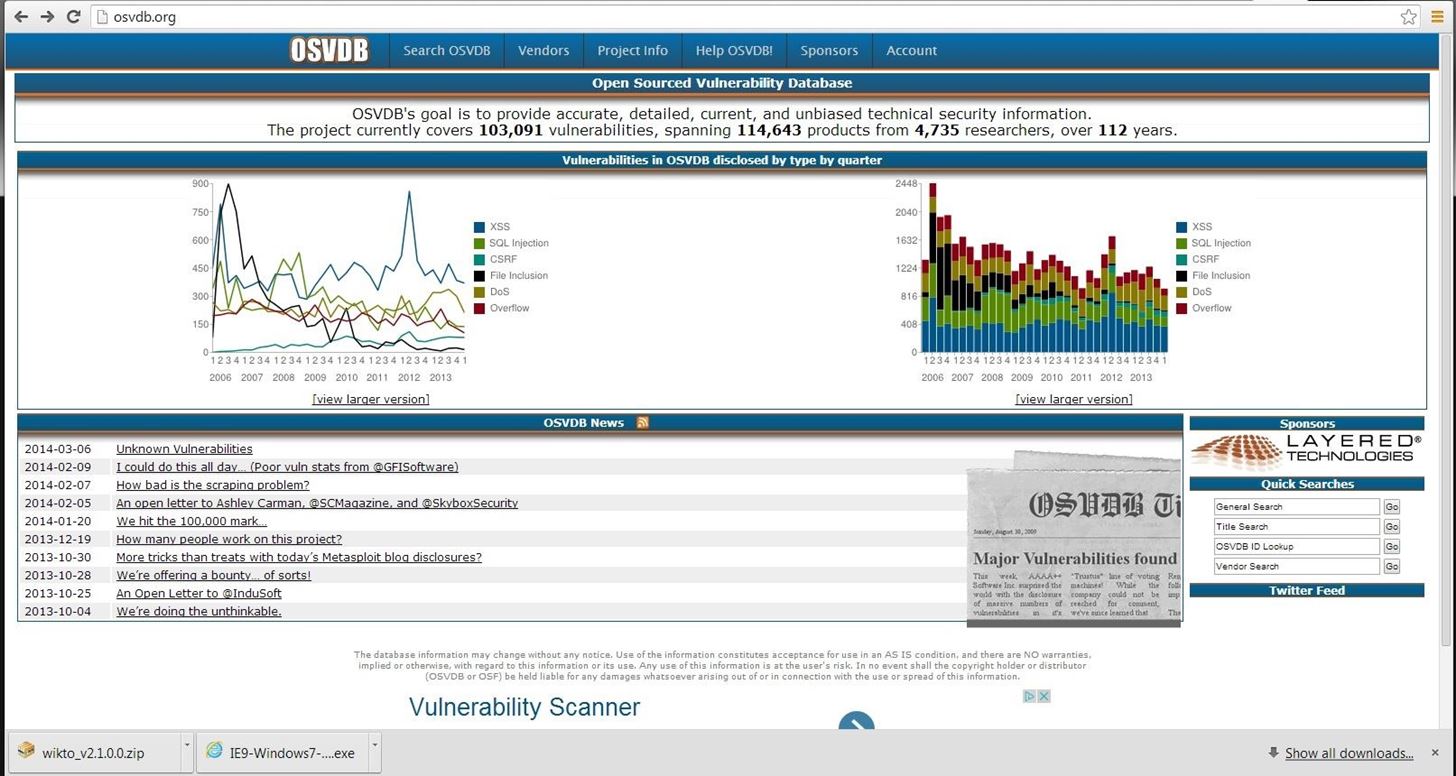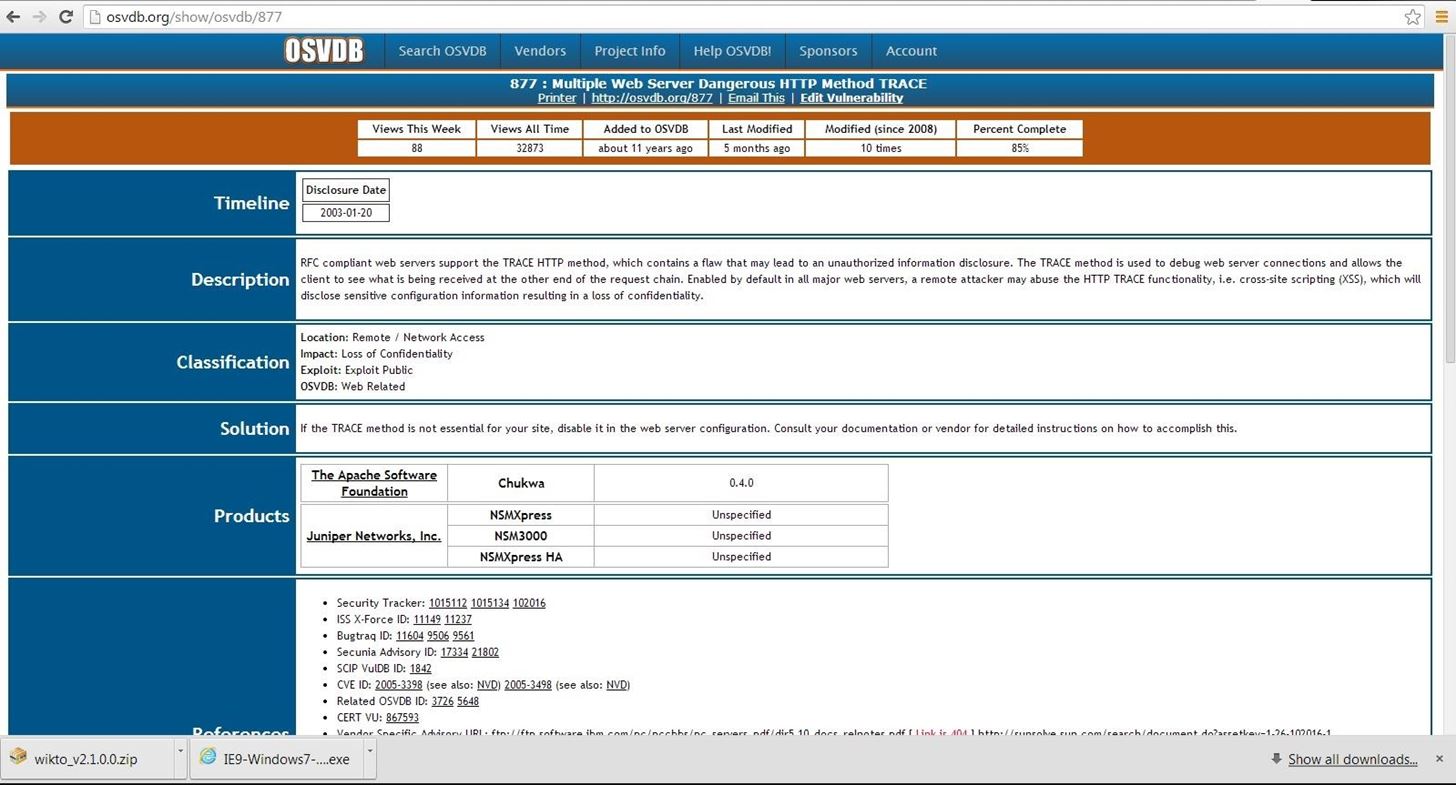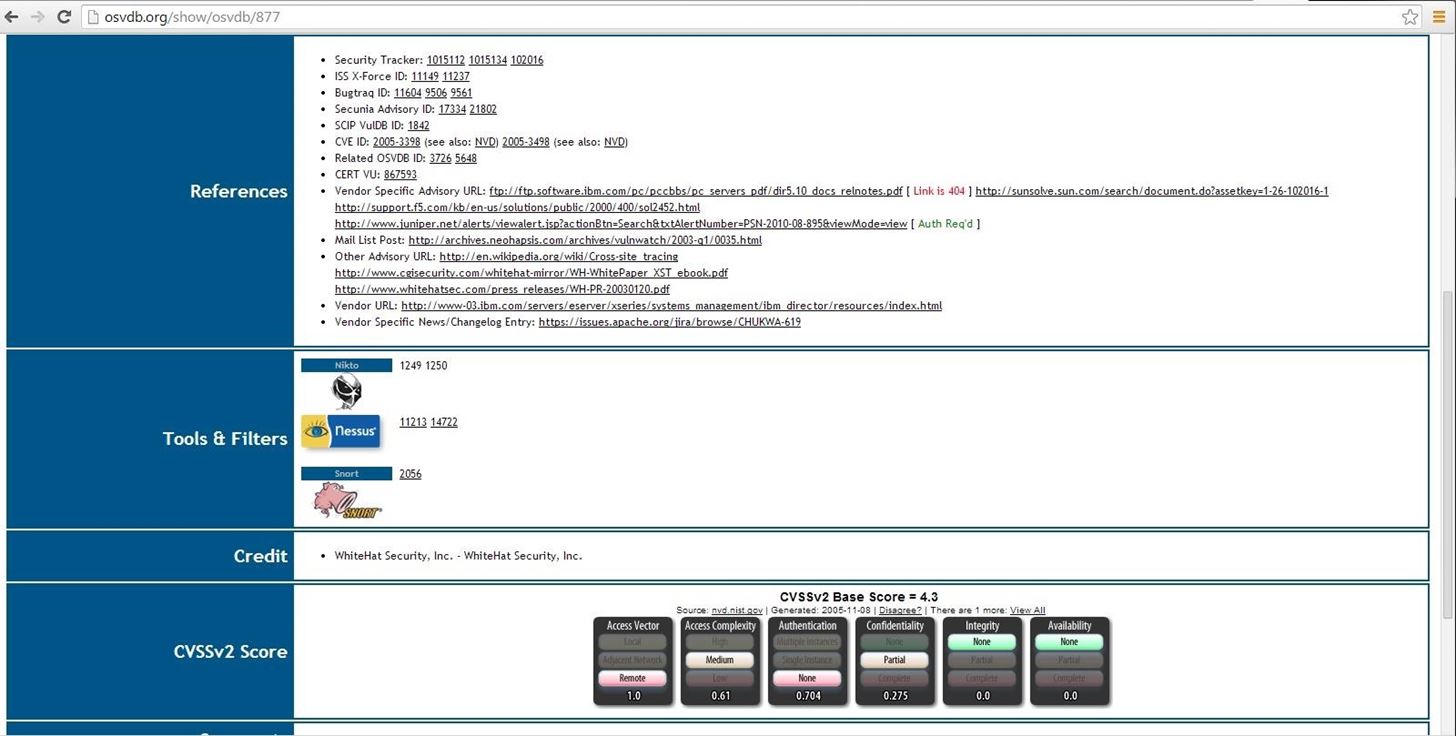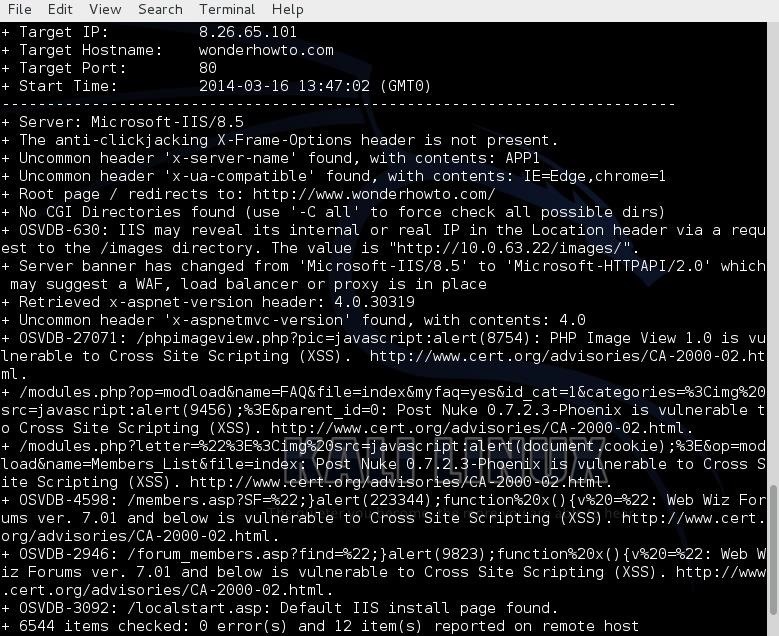5 of the Most Dangerous Android Viruses and How to Get Rid of Them
5 Most Dangerous Android Viruses and how to get rid of them....?
Android
Have you ever heard of the virus in devices? Yes, you might be familiar with the keyword and if you are a regular android user then you might also understand it more properly. So have a look on 5 of the Most Dangerous Android Viruses and How to Get Rid of Them.
he virus is such kind of infectious or malware content in the system of any computing device or smart device that can turn out the whole behavior of the system go in the wrong way. This can also harm up to the hardware of the device too but only if the type of virus is extremely dangerous, and this is possible although it happens very rarely. Android is one of the most stable OS which is said to be the safest configuration from the virus attacks and most probably the users of Android does not pay any chance for Antivirus software as they never get any contact with any form of virus related issues. Although rare still there are some very dangerous viruses that can harm up to the Android extensively, so to describe somewhat about those viruses we have written in this article 5 of the most dangerous Android viruses.
Below is the list of a dangerous virus that can harm your android a lot and you must be aware of all these viruses.
Godless
This one is the most dangerous virus that can be actually found patched even with the apps from the Google Play store, this means that you cannot be sure that how you can prevent from it as you will be finding up no such place more secure than Google Play Store. This one roots up the device silently and then cause various troubles to the functioning of the device. Removing it is also very much difficult, to tell you this virus is just the god of all another virus in case of harming up the device.
Schedun
A well known android malware that can cause your Android to root itself automatically without the user being known of that and then it makes up the pathway for the live streaming of the Ads all here and there. You cannot find it alone but it comes patched with viral apps that you might install from the third party stores or websites. The main thing that disturbs the affected device user is that it cannot be removed easily and there is a need to reflash the whole OS so as to get rid of it.
Gunpoder
This virus gets installed with the third-party emulators of Nintendo consoles found outside the Google Play Store. It means that this patched virus can just come on your device with the third party apps and can cause up the device and can hack up the games i.e most popular online games. To get rid of this virus you can reset your device but this isn’t proved to be fully effective all the time.
Hummingbad
The device affected with this virus can download and install apps to the device by itself, steal up the information without your permission and hence left you to feel snubbed from inside as if you have lost up the control of your data as well as the device.
Cloned and Copied Apps
The apps related to some popular apps or any such clone of the app that you could download through the third party stores can push you in trouble as it can cause up your device to retrieve all the information and send it to the hackers or the spammers. To be secure always you should not use up the third party sources or install clone apps of any such popular apps which could be a planned idea of the hackers.
And after reading up to this article you have got up some idea about the most dangerous viruses that can attack Android devices and hence can harm up to the device. The main reason for writing this article is to just make you aware of the Viruses that could also be there on the Android devices and to make your device safe as you would be installing up the Antivirus apps. Just make your device safer by using up the Antivirus software!